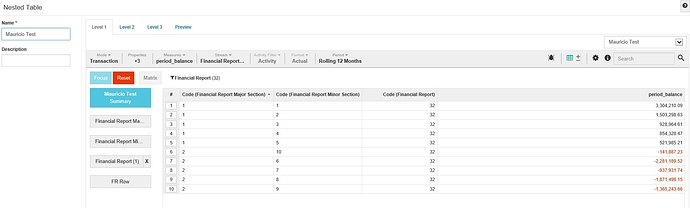Hi all, trying to create a nested table (widget) but I don’t know why is not working as expected, any help here? is not showing data by groups (+ sign).
The Nested Table in a Dashboard works differently to that in the grid.
Essentially, they are sub reports of a category rather than a simple expand option.
Right, I know that but I’m willing to have those + - signs options on the actual Nested Table, is that possible?
To get a grid type nesting in a dashboard you have to add a Query widget as normal, select the dimension you want as the base, click the ± option in the top and drag up another dimension to the option box - at this point the + options appear. This works fine my end.
Example of a Nested Query showing in Dashboard.

The Nesting Table will just show multiple layered reports, you have to have set up two levels of report to see the + but you can’t have the grid style and the Nested table in one.
So to add the sub-report click Level 2 near the top left - that will then allow you to add the next level you want to view.
As i said, it won’t look like the Grid Nesting - but if that’s what you’re trying to achieve add a Grid Widget instead.
I added 3 levels and still the same, not sure if there’s something else need
Thanks a lot for all your time
Can you post a screen shot? The levels have to have something in common or it won’t work.
Hi @mauricio.moreno
I think your issue in these three screen shots is that your Level 1 is in Transaction Mode. Generally, your Level 1 should be the biggest picture, highest level dimension that you want to view data by. I would assume all three levels need to be in the same Mode to work properly, and I’m not quite sure how a single transaction line would expand, which might be why you don’t see the expand sign.
Now that make sense, seem to be working better now!
Thanks a lot for your help really appreciated