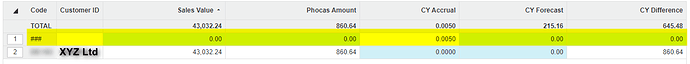Hi @nicolas.servouse,
As we have met and discussed my clients needs for grouping and further narative fields in depth, I will just expand on the point regarding calculations.
Within rebates, although Phocas provides accurate numbers for us, one element that we now have to achieve is applying a forecast percentage value against the sales value/quantity.
The aim is to have the accurate rebate amount (provided by Phocas) and a sales forecast rebate amount (which uses this new percentage UD field). This is a double whammy for the business as it provides a projected rebate amounts and identifies if any sales forecasts need ammendment.
For us to achieve this without considerable back end excel file imports and some creative database work, having a UD field which is stored in the feed results will allow us to perform a line by line calculation of the forecast percentage amounts.
The challenge is with the Excel upload approach we loose granularity as we can only pin at the agreement/rebate level. We want to use these forecast percentages on each rebate line.
Consider the following:
- Rebate created called “Amazon CY” which is applied to a group field which consists of 10 customers, now lets say a 0.05% forecast is expected on Products 1,2 & 3.
- Phocas calculations will peform the inital filtering of the sales data and specific SKUs in question. This will provide the total amount of sales which are to have rebates applied.
- The business want to see how this forecast percent would appear across all of the results of that rebate.
In the above scenario, we cannot rely on an Excel spreadsheet as we cannot connect the rebate to apply across all the individual lines in the rebate results feed.
i.e. we need to do 0.05% of “transaction amount” (sales filtered before rebate). We can get the overall forecast value at the rebate level, but loose granularity when viewing at the customer and part level (or any other way wish to slice).
A picture paints a thousand words:
Showing forecast at rebate level:
You should see that the “CY Differences” is showing a variance between what they actually are entitled to versus the sales forecast on Rebate 3.
Now lets say I want to dig into Rebate 3 to review where the differences are, switching to the customer or the SKU:
Notice we now have lost granualarity, we now have two lines as the percentage is not mapped to the customer, only the agreement.
Making use of the UD fields within the results feeds would provide great flexibility as businesses can apply all manner of customised calculations which will be granular.
As my colleague Steve sent you an email regarding this, you are more than welcome to give either of us a call to discuss futher.
Regards,
Jon