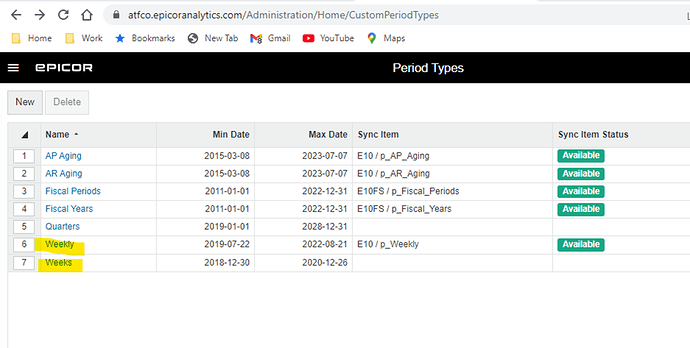We have two week period types one is called Weeks and the other is called Weekly.
Not sure why we have two, looks like one is new and linked to a Sync Item.
The problem is Weeks shows available in some databases and weekly shows in others.
How can we control this?
Hi @lairdl ,
When purchasing Phocas via Epicor, you receive a series of SQL sync feeds, unfortunately for my client the majority of the scripts were not suitable for the business and I ended up slowly replacing them with new SQL code as it does not take into account user defined fields. Epicor provide thier default scripts by typically adding to a single sync file called “E10”. On your screenshot you can see the “Sync Item” column has the name “E10 / p_weekly”. This denotes that there is a sync item called “p_weekly” which is inside of the “e10” sync file.
As you can see most of the E10 sync feeds are disabled!
The sync tool is installed on a computer within your network which you may or may not have access to. The underlying SQL (data) is where you may need to adjust. For more information please refer to the docs here: https://helpphocassoftware.atlassian.net/wiki/spaces/userdoc/pages/590379/Set+defined+periods+for+a+database
This is only the first part of the story. Having period types are a store of data that can be used, doesn’t mean they are used on all databases. You can choose which period types to use within the database designer. Within the DB designer click on the highlighted yellow area:
Once you have done that, you should see a dialog box showing all the period types from your screenshot, you then select which one you want to apply to the DB:

You will notice on my screenshot I have period types for aging style reporting (AR/AP Aging), they are not applicable in this database but they are applicable on others. This allows you to have a series of bespoke period types for different reporting requirements.
Your fundamental question was about the weeks being incorrect, you can either adjust the SQL query at source within the Sync file or alternatively if you follow the link (above) you could create an excel file with the correct data and upload and call it “MyWeeks” and then once uploaded edit your DB and use that instead.
Good Luck!
Regards,
Jon